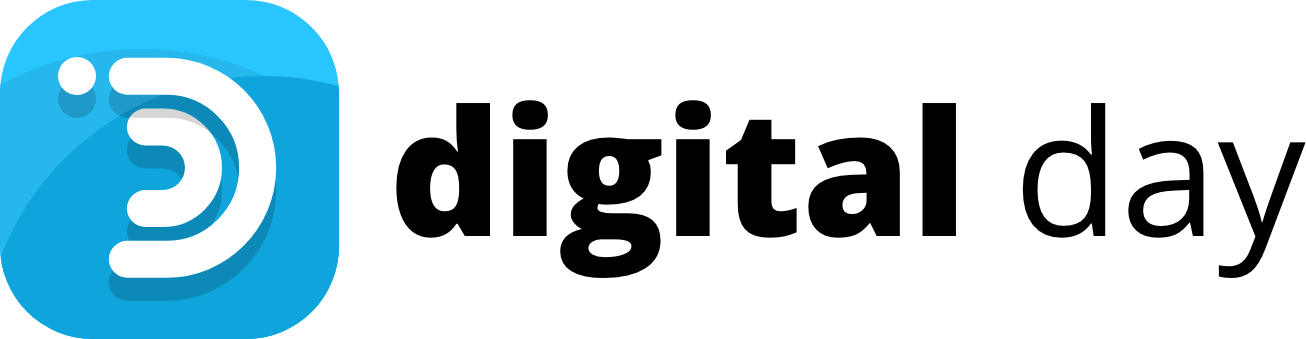Introduction
Video conversion is a common need for many individuals and businesses alike. Whether it’s to adapt a video to a specific device, compress file sizes, or switch formats, having a reliable video converter is essential. While there are numerous paid options available, this article will focus on the 20 best free video converters that empower users to transform their media effortlessly. These converters offer a wide range of features, support multiple formats, and deliver excellent results without breaking the bank.
1. HandBrake
HandBrake is a well-known open-source video converter renowned for its powerful features. Compatible with Windows, Mac, and Linux, HandBrake supports a variety of formats and offers advanced customization options, including bitrate adjustment, resolution changes, and audio track selection. It boasts a user-friendly interface and delivers excellent video quality.
2. Freemake Video Converter
Freemake Video Converter is a user-friendly tool that supports a broad range of input and output formats. This converter not only facilitates seamless video conversion but also offers basic video editing features, such as trimming, cropping, and adding subtitles. It is available for Windows and allows for direct uploading to popular platforms like YouTube.
3. Any Video Converter
Any Video Converter is a versatile tool that supports a vast array of formats, including popular ones like MP4, AVI, and MKV. This converter enables batch processing, so users can convert multiple videos simultaneously. It also allows for basic editing and provides preset profiles for various devices, ensuring optimal compatibility.
4. MPEG Streamclip
MPEG Streamclip is a lightweight video converter that supports both Mac and Windows platforms. It offers various output formats and provides options for frame rate adjustment, bitrate control, and video scaling. Additionally, MPEG Streamclip can serve as a video player and editor, making it a valuable all-in-one solution.
5. HandBrakeCLI
For advanced users who prefer command-line tools, HandBrakeCLI is a powerful option. It is a command-line interface version of HandBrake and allows for automated video conversion processes. HandBrakeCLI offers the same extensive features as its graphical counterpart, making it an excellent choice for scripting and automation purposes.
6. FFmpeg
FFmpeg is a cross-platform video converter and manipulation tool with a command-line interface. It supports an extensive range of input and output formats and offers unparalleled flexibility. FFmpeg is highly customizable, allowing users to fine-tune various parameters to achieve desired results.
7. VLC Media Player
Known primarily as a versatile media player, VLC Media Player also offers video conversion capabilities. It supports a wide range of formats and allows users to convert videos with ease. VLC Media Player provides basic editing features, such as cropping and rotating, and is available for Windows, Mac, and Linux.
8. WinX Video Converter
WinX Video Converter is a user-friendly tool that provides fast and high-quality video conversion. It supports popular formats and offers pre-defined profiles for various devices, ensuring compatibility. This converter also features batch conversion and enables users to extract audio from videos.
9. Format Factory
Format Factory is a comprehensive multimedia converter that supports video, audio, and image conversion. It offers an intuitive interface and supports a wide range of formats. Format Factory also includes basic editing features and allows users to customize output settings.
10. Freemake Video Converter
Freemake Video Converter is a feature-rich tool that supports more than 500 input and output formats. It offers a simple drag-and-drop interface and allows users to convert videos for various devices. The converter also includes editing options like trimming, cropping, and adding subtitles.
11. MediaCoder
MediaCoder is a powerful and highly customizable video converter. It supports a wide range of formats and codecs, enabling users to convert videos with precise control. MediaCoder also offers advanced features like batch processing, video scaling, and audio normalization.
12. XMedia Recode
XMedia Recode is a lightweight yet powerful video converter that supports various formats. It provides an intuitive interface and includes features like batch conversion, video cropping, and subtitle embedding. XMedia Recode also allows users to extract audio from videos and supports hardware acceleration.
13. Wondershare Free Video Converter
Wondershare Free Video Converter is a user-friendly tool that supports a wide range of formats. It offers basic editing options like trimming and cropping and provides pre-set profiles for popular devices. The converter also allows for batch conversion and supports high-speed video encoding.
14. Adapter
Adapter is a simple and fast video converter that supports numerous formats. It offers a drag-and-drop interface and allows users to customize output settings. Adapter also includes basic editing features and supports batch processing for efficient conversion.
15. Prism Video Converter
Prism Video Converter is a lightweight and easy-to-use tool that supports a variety of formats. It offers batch conversion and enables users to adjust video settings like resolution and frame rate. Prism Video Converter also includes basic editing options and supports direct DVD conversion.
16. Avidemux
Avidemux is a free and open-source video editor and converter. It supports various formats and offers basic editing capabilities, such as cutting, filtering, and encoding. Avidemux is available for Windows, Mac, and Linux and is suitable for simple video conversion tasks.
17. OnlineVideoConverter
OnlineVideoConverter is a web-based video converter that allows users to convert videos without the need to install software. It supports a wide range of formats and provides options for adjusting resolution and quality. OnlineVideoConverter is convenient for quick and simple video conversions.
18. Zamzar
Zamzar is an online file conversion service that supports video conversion. It accepts various input formats and provides options for choosing output formats. Zamzar allows users to convert videos by uploading files or providing video URLs, making it accessible and versatile.
19. CloudConvert
CloudConvert is a web-based file conversion service that supports video conversion. It offers an extensive range of input and output formats and provides advanced customization options. CloudConvert also integrates with cloud storage services, allowing users to convert videos directly.
20. Online UniConverter
Online UniConverter (formerly known as Media.io) is a versatile online video converter that supports a wide range of formats. It offers a simple and intuitive interface, making it easy for users to convert their videos. Online UniConverter also provides options for adjusting video parameters, such as resolution, bitrate, and frame rate. Additionally, it supports batch conversion and allows users to download converted files or save them directly to cloud storage.
Conclusion
Video conversion is a crucial task for individuals and businesses, and having the right tools can make the process smooth and efficient. In this article, we have explored 20 of the best free video converters available. These converters offer a diverse range of features, support various formats, and provide high-quality results without any cost.
Whether you prefer a standalone desktop application or an online service, these video converters cater to different preferences and requirements. From the powerful and feature-rich options like HandBrake and Freemake Video Converter to the simplicity of OnlineVideoConverter and CloudConvert, there is a converter suitable for every user.
With these free video converters at your disposal, you can convert videos for different devices, compress file sizes, and switch formats with ease. Unlock your media conversion potential with these reliable and efficient tools, and enjoy seamless video conversion without breaking the bank.